Fellowship Workshop Instructions
The FOSSEE team at IIT Bombay offers training programs in Python. These are live assisted remote, interactive workshops. Participants will gain hands-on experience in Python through a series of practice sessions and quizzes.
We currently offer two types of workshops:
|
Workshop |
Introduction to Scientific Computing using Python (ISCP) |
Basic Programming using Python |
|
Duration |
1 Day (9:00 AM - 5:00 PM) |
3 Days (9:00 AM - 5:00 PM) daily |
|
Topics |
|
|
Schedule for Introduction to Scientific Computing using Python (ISCP), 1-Day workshop:
|
Time |
Topic (Day 1) |
Duration |
|
09:00 - 09:10 |
1: Introduction to Python |
10 mins |
|
09:10 - 09:20 |
2: Preliminaries |
10 mins |
|
09:20 - 10:15 |
3: IPython & Plotting |
55 mins |
|
10:15 - 10:30 |
Q&A |
15 mins |
|
10:30 - 10:45 |
Quiz 1 |
15 mins |
|
10:45 - 11:00 |
BREAK |
15 mins |
|
11:00 - 11:40 |
4: Saving Scripts |
40 mins |
|
11:40 - 12:30 |
5: Plotting, Lists and Numpy Arrays |
50 mins |
|
12:30 - 12:45 |
Q&A |
15 mins |
|
12:45 - 13:45 |
BREAK |
60 mins |
|
13:45 - 14:00 |
Quiz 2 |
15 mins |
|
14:00 - 14:50 |
6: Numpy Arrays |
50 mins |
|
14:50 - 15:40 |
7: More on NumPy Arrays |
50 mins |
|
15:40 - 15:55 |
Q&A |
15 mins |
|
15:55 - 16:05 |
Quiz 3 |
10 mins |
|
16:05 - 16:20 |
BREAK |
15 mins |
|
16:20 - 16:50 |
9: IPython notebooks |
30 mins |
|
16:50 - 17:00 |
Q&A |
10 mins |
|
17:00 - 17:20 |
Quiz 4 |
20 mins |
Schedule for Basic Programming using Python, 3-Day workshop
Day 1
|
Time |
Topic (Day 1) |
Duration |
|
09:00 - 09:10 |
1: Introduction to Python |
10 mins |
|
09:10 - 09:20 |
2: Preliminaries |
10 mins |
|
09:20 - 10:15 |
3: IPython & Plotting |
55 mins |
|
10:15 - 10:25 |
Q&A |
10 mins |
|
10:25 - 10:40 |
Quiz 1 |
15 mins |
|
10:40 - 10:50 |
BREAK |
10 mins |
|
10:50 - 11:30 |
4: Saving Scripts |
40 mins |
|
11:30 - 12:20 |
5: Plotting, Lists and Numpy Arrays |
50 mins |
|
12:20 - 13:20 |
BREAK / Q&A |
60 mins |
|
13:20 - 13:35 |
Quiz 2 |
15 mins |
|
13:35 - 14:25 |
6: Numpy Arrays |
50 mins |
|
14:25 - 14:55 |
7: More on NumPy Arrays |
30 mins |
|
14:55 - 15:05 |
Q&A |
10 mins |
|
15:05 - 15:25 |
Quiz 3 |
20 mins |
|
15:25 - 15:35 |
BREAK |
10 mins |
|
15:35 - 17:00 |
8: Basic data-types |
80 mins |
Day 2
|
Time |
Topic (Day 2) |
Duration |
|
09:00 - 10:10 |
1: Practice basics |
70 mins |
|
10:10 - 10:20 |
BREAK |
10 mins |
|
10:20 - 11:20 |
2: Control flow |
60 mins |
|
11:20 - 11:30 |
Q&A |
10 mins |
|
11:30 - 12:35 |
3: Practice control flow |
65 mins |
|
12:35 - 13:25x |
BREAK |
50 mins |
|
13:30 - 14:45 |
4: Core data structures |
75 mins |
|
14:45 - 14:55 |
Q&A |
10 mins |
|
14:55 - 16:30 |
5: Practice data structures |
90 mins |
Day 3
|
Time |
Topic (Day 3) |
Duration |
|
09:00 - 09:45 |
Quiz 4 |
45 mins |
|
09:45 - 10:40 |
1: Functions |
55 mins |
|
10:40 - 10:50 |
BREAK |
10 mins |
|
10:50 - 11:40 |
2: Practice functions |
50 mins |
|
11:40 - 11:50 |
BREAK |
10 mins |
|
11:50 - 12:25 |
3: Files |
35 mins |
|
12:25 - 13:30 |
BREAK / Q&A |
60 mins |
|
13:30 - 13:50 |
4: Modules |
20 mins |
|
13:50 - 14:25 |
5: Exceptions |
35 mins |
|
14:25 - 15:10 |
6: Practice files and exceptions |
45 mins |
|
15:10 - 15:20 |
BREAK |
10 mins |
|
15:20 - 15:40 |
Self study / Q&A |
20 mins |
|
15:40 - 16:40 |
Quiz 5 |
60 mins |
-
Any person with basic knowledge of using a computer can attend this workshop.
-
The minimum number of participants will have to be 25.
-
A PC for video conference to connect to FOSSEE instructors.
-
All learning material will be provided to you prior to the workshop.
-
It is mandatory for all participants to have access to a working laptop/desktop with internet access.
-
Video lectures provided by us should be broadcasted to all participants.
-
FOSSEE instructor will be available on video/audio chat during the workshop.
-
All sessions will have a Q&A time followed by online quizzes monitored by FOSSEE.
-
Certificates shall be issued to the passing candidates.
-
Detailed instructions for the workshop will be provided after the approval of your workshop request.
To submit a request for a workshop, please visit this link.
Note:Only students who have applied for Python Fellowship 2018 and finished the self learning course with A+ grade can conduct the workshop.
-
Who can participate in these workshops?
- Anyone interested in learning Python irrespective of their domain can participate.
-
Will the participants receive certificates?
- Yes, graded certificates shall be issued only after successfully clearing our post-workshop assessments/tests.
-
Will the coordinators receive certificates?
- Yes, even the coordinators of the workshops are awarded certificates.(appreciation)
-
When will I get my certificate?
- Within 15 working days from the last day of the workshop.
-
How many coordinators are required to conduct a workshop?
- One coordinator for 25 participants.
-
Do we have to pay for the workshop?
- No.
-
Do I have to register?
- Yes, only the fellowship students who have secured A+ grade.
-
Can we conduct this workshop as per our convenience?
- Absolutely! You may conduct the workshop as per your lab availability.
-
What is the approximate wait time after requesting for a workshop?
- It could be between 1-2 days (subject to availability of our instructors).
-
How will the workshop be conducted?
- It will be a hands on workshop with remote assistance by a FOSSEE instructor at IIT Bombay.
-
Could we have the instructor at our institute for the workshop?
- Unfortunately, we will not be able to send our instructor(s) to your institute.
-
I am from a non technical background but wish to learn Python. Can I participate in this workshop?
- Yes, of course. This is open to anyone from any field who is interested in learning Python.
-
Can I use the material of this workshop in my class?
- Sure, you can use our video lectures.
-
Are these workshops provided to individuals as well?
- Currently, this program is exclusively available for institutes only. However, if you are not associated with an institute and are willing to participate in this workshop, please write to us at workshops[at]fossee[dot]in
-
What are the equipments required for conducting this workshop?
- A room with projector, speaker, microphone, laptops/desktops for every participant, high speed internet and one laptop with a webcam.
-
What are the video-audio conferencing tools used for this workshop?
- We will use any of these tools: Skype, appear.in and hangouts
To submit a request for a workshop, please visit this link.
If you have further queries or require any assistance, you may write to us at: workshops[at]fossee[dot]in